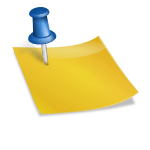Internet marketing is time consuming. The more tools you can use to do tasks automatically the better. Aweber is one such tool. You can use your RSS feed to have Aweber formulate a newsletter automatically.
- Login to your acount.
- Click Messages in the top menu
- Select Blog Broadcasts
- Enter how many articles you want per email and whether you want to have e-mail sent automatically or you want to review them first
- if you don't select the automatic mode, e-mails will be placed under Messages and then under Broadcasts for your to review, possibly edit and send out manually.
Disclosure: We are a professional affiliate site that receives compensation from the companies whose products we link to. We test each product thoroughly and give high marks to only the very best. We are independently owned and the opinions expressed here are our own.
For complete instructions: https://help.aweber.com/hc/en-us/articles/204031036-How-Do-I-Create-A-Blog-Broadcast-
Find your RSS Feed: https://help.aweber.com/hc/en-us/articles/204031176-Where-Do-I-Find-the-RSS-Feed-URL-
RSS Feed for WordPress will be www.yoursite.com/feed/