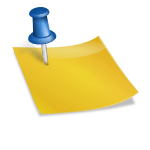Live streaming video with capture
Build relationships faster with Audience
(Know, Like and Trust)
Broadcast from personal page, business page or to a group
Start a post and click the live icon
Allow access to camera and mic
Hit continue button to go live
Set privacy settings to “Public” if using personal profile
You can use “Pages” or “Facebook” App, or Group Event
SETUP
Let people in Advance When you are going to go Live
Bring Extra Battery Power
Consider using Airplain Mode and Wifi in order to avoid incoming calls interrupting (Avoid using Data plan)
Have good lighting
Attention grabbing headline - Benefits
STREAM
Remind people to follow you so they get a reminder when you are Live
Let them know the benefits if they watch
Introduction to Audience
Bring Value-Educate, Entertain, Inform
Engage (Say hi to people that login, Converse with comments)
Broadcast up to 90 minutes
End session with call-to-action (Mention Resource, Page, Offer)
FINISH
Hit Finish Button
Save video to camera roll (Can upload in other places as well-YouTube, Vimeo, etc.)
Select upload higher quality version
Confirm video appears on your Facebook Fan Page
Continue engagement with comments or questions on video after it has been posted
Share/Syndicate video – Blog, Groups, Newsletter
Stream Regularly
Have a Schedule for followers to login
Consider using a tripod, Microphone, Video lights
Syndicate and Re-purpose Content (YouTube, Instagram, Blog, Newsletter)
Consider Boosting Post
Get more likes
Promote business offer
After broadcast, the video is saved as a post
View Analytics by hitting “reach” under the post
View comments and shares
Click boost post under video
Or
Goto Ads Manager
Hit Create Ad for a post that is doing well
Select “Boost your post”
Select Fan Page
Select Post you want to boost
Optimize for Video Views (See Facebook Ads Tutorial)
CONTENT IDEAS
Your business in action
Show some personal life
Q&A audience session
Tutorials
Industry Updates
Interview
Promotion
Live Event Broadcast