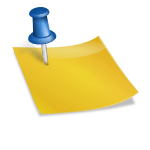How to Get Likes on Instagram
Register your account
- Pick a market related name
- Easy to remember
- Profile pic -use your logo
- Bio Website - company or capture page. No spam. No affiliate links.
Target Audience
- Research hashtags to make sure there is an audience
- Look for accounts in your niche
- Follow people that follow accounts in your niche
- Follow people that like pics in your niche
- Like posts and pics from your niche
- Comment posts and pics from your niche within TOS
- Follow limits
Audience Engagament
- Like for likes, like multiple pics in a row to stand out in their feed
- Comment on their posts
- Reply to your comments
- Contests
- Stories
- Call to action: like, follow, link, share, tag
- In the Pic, ask a question and ask people answer a reply in their comments #commentbelow
- Make a statement in the pic, and have people tag someone they know that fits it #tagafriend
- Instagram PPC ads
- Monitor @yourname
- Monitor #yourname
- Reply to DM
- Shoutouts @ or repost
- Delete spam and negativity
Syndicate your IG Posts
- Share/Syndicate your IG posts to other sites
- Link to your Instagram Account
- Instagram Feed – WP Plugin
Best Practices
- 1-2 high quality pics
- No filter, high quality, relevant to your audience
- Don't post too many pics at once
- Post seasonal relevant posts
- Run contests and giveaways
- Promote instagram on other social media and ads
- Use latergram.me to post in advance
- Peak hours
Hashtags are written as #keyword and Groups similar content. Click on a hashtag under an Instagram post and you will see other posts in Instagram that are using the same hashtag so the viewer can see other posts that they might be interested in and the poster can potentially get more likes and follows.
- Find targeted hashtags
- Goal: get into top 10 for a hashtag for more exposure (most likes)
- This can be done with long tail hashtags (less competitive)
Attract More likes and follows
- Original content and posts
- Niche hashtags
- Niche related posts
- Similar looks and feel among all posts
- Write about the post.
- Have a call to action. For example ask them to like the pic
Tag a location. - Do not tag random people for exposure.
- Pick the time for the maximum exposure
- Call to actions: like the pic. Like if you want more pics. Follow me for quality pics. Ask people to share.
Twitter Marketing
- Special promotions
- Useful information and facts
- Add competitor’s followers
- Tweetdeck research
Youtube Marketing
- Competition Research
- Grabbing attention
- URL in the description and profile
- Video reply
- Sharing
- Offering Value
Top 10 Apps for Instagram
- Wordswag – Add Stylized Quotes and Logo
- Latergramme – Schedule Future Posts
- Videoshop – Edit video and Add Text
- Action Movie – Add video special effects
- Instagram Feed – WP Plugin
- Voicelet.com – Buy and Sell Instagram Shoutouts
Analytics and Metrics
- simplymeasured.com
- iconosquare.com
Where to Buy Instagram Shoutouts
Hire & Make 3rd Party Deals
- Make shout for shout deals
- Buy shoutouts from larger pages
- Better rates with longterm packages
- Drive traffic with ads
- Watch out for fake followers
Why Facebook Ads?
- 2015, Facebook had 1.49 billion monthly active users
- The platform is the most popular social network worldwide
- Geo targeted, interested focused, demographic focused ads
- Easily measurable, instantly demonstratable results
- Reasonable, readily controlled budget
- Goto www.facebook.com/business
1. Hit “Create Ad” in the upper Right Menu
2. Pick your Type of Ad
3. Choose your Target Audience
4. Choose your Budget
5. Pick your Ad Pictures
6. Pick a Button and Publish
Here are the steps you can take to start Facebook Retargeting in your Facebook Ads:
- you place a small, unobtrusive piece of code on your website that drops an anonymous browser cookie
- run ads to people that viewed your Sales Page but did not buy
- Goto facebook.com/ads/manager
- Goto “Tools” and select “Audience”
- Create Audienc
- Click “Create Audience”
- Select “Custom Audience
- Select Website Traffic
- Create Pixel
- Get Pixel Code
- Add Pixel Code to Site
- Paste the Facebook pixel code between the <head>and </head>tags of your web page. You may already have other existing code between the head tags, so just place the pixel code underneath that, but above </head>.
- Select the pixel you setup when creating a new ad
How to use Facebook Conversion Pixel
Conversion Pixel is placed on the order completion page. You can then run ads to Facebook asking them to target people that look just like your buyers.
- Select “Create a Conversion Tracking Pixel”
- Click “Create Pixel” on Right
- Select “View Pixel Code” button
- Insert Pixel Code to Conversion Page (i.e. Thank You Page)
- Find Pixel and Select Create Ad
- Select Pixel on New Ad
Here are some factors you can analyze when judging the performance of a Facebook PPC campaign:
- CTR - the number of clicks that your ad receives divided by the number of times your ad is shown expressed as a % (clicks ÷ impressions)
- Reach - the number of people who have seen your post
- Ad Impressions - the number of times a post from your Page is displayed, whether the post is clicked or not. People may see multiple impressions
- Average CPM - Cost per thousand impressions
- Average CPC - measurement of cost on a per-click basis