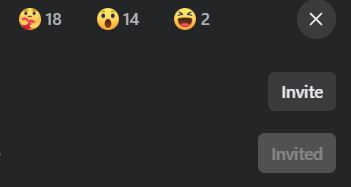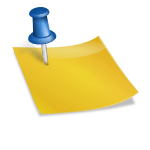How to Generate Organic Leads on Facebook
Facebook has opened up the floodgates of free leads again. Apparently, they are incentivizing users to create engagement in groups by allowing you to build your following. In this article, I will walk you through how to take advantage of this while it lasts.
- Make your Facebook business page. Goto https://www.facebook.com/pages and hit the "Create new page" button
- Select your page so you are acting as your page and not your personal profile. Click on your pic icon to select from pages you can select from
- Join Facebook groups as your business page starting with the groups with largest amount of members.
- Post pictures or share other posts into the groups that are NOT self-promotional and tend to get a lot of likes and comments. The goal is to only post popular posts that get a lot of likes. Look at other posts that get a lot of likes and share/post something similar.
- As the number of like increase, click on your post over the thumbs up/heart icons showing the number of likes. You will see a dropdown list of all the accounts that liked your post with an “invite” button next to their names. Click the invite button and they will be invited to follow your busines page. Thus resulting in free leads, reach and growth of your page.