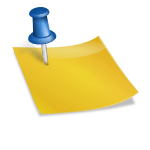When deciding where to build your website, a couple factors need to be considered before you start.
Click our affiliate link to get a free trial of Wix
This page contains affiliate links. If you choose to purchase after clicking a link, I may receive a commission at no extra cost to you.
How good are you with computers?
WordPress is multiple times more complicated to use correctly than the other options like Wix. WordPress not only has various plugins for things like SEO optimization, protection from hackers, 3rd part program integration, analytics, etc., but there are times you will need to know some code enough to know where to paste code or make custom tweaks. You will not want to be forced to hire a web designer everytime you need 5 minute adjustments to your website, or worse hire a freelancer that breaks your WordPress website on accident.
Wix and other drag and drop web publishers like Squarespace take the coding out of the equation. It works like making a document or using Microsoft Word almost where what you see is what you get. Wix has pre-made templates you can pick from, then you just edit the content like a word processor and hit save/publish and your website is live.
Wix is easier to make look good than WordPress with its built in templates. WordPress has limited templates that are free and will take some shopping around to find a good premium template you like that also runs well.
What are the advantages of WordPress?
With WordPress, you own your website and can take it anywhere. You can also customize WordPress more if you know what you are doing. With WordPress you will need a domain registry like Namecheap to buy your website name/address (eg., .com) and a web host to hold your website files like Hostgator. This will cost you around $10 a year for the domain and around $10 a month for a shared hosting plan (multiple host subscribers storing their website on the same server). If you want to do WordPress right, you will want a plugin like updraft that will backup your WordPress website for times that you or someone you hire breaks your website or it crashes on its own during an update or something.
Squarespace will be similar to Wix in its advantage or disadvantages. I used Squarespace once for a client and it had the same modular design that the latest versions of wordpress uses. I was nearly complete with a client website on Squarespace and when I hit save, it didn’t save and I lost the work I put in. Maybe this was a fluke or maybe I should have tried saving in smaller increments of change, but needless to say this was the last time I used Squarespace. A lot of artists use Squarespace, I am not exactly sure why, possible because other artists also use Squarespace?
With Wix or Squarespace, you do not own the files to your website and will not be able to move your website to a different server if you cancel your membership, eg you can’t move your website for Squarespace to Wix. You will also be limited to what you can do or change in your website depending on what Wix or Squarespace allows you to do. If you just want a basic website, Wix and Squarespace should be enough.
SEO between Wix and WordPress should be about the same when it comes to keyword optimization. Backlinks won’t be related to your site. Speed between Wix and a decent shared hosting plan for WordPress after cache plugins should be comparable.