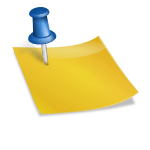Google PPC
Google Pay-per-click Advertising PPC Tutorial
1. Google PPC Owerly www.Owerly.com 1
2. What is Google PPC Google PPC or Google Adwords www.google.com/adwords/ www.Owerly.com 2
3. 3
4. 4
5. 5
6. Bid Conversion Rate x Lifetime Value = Suggested Starting Bid customer may only spend $ 50 on the first purchase to your site, but may come back on four more occasions and spend a total of $ 550. Their Lifetime Value would be $600 6
7. five percent conversion rate, Lifetime Value of a new customers is $ 50, highest you would want to initially bid would be $ 2.50. 0.05 x $ 50 = $ 2.50 breakeven point 7
8. set your monthly budget to a point where you can get at least 500 clicks Conversion Rate x Per Unit Profit = Breakeven CPC 10% Coversion Rate x $ 20 Per Unit Profit = $ 2 Breakeven CPC 8
9. 9
10. Quality Score Quality Score is Google's algorithm that approximates how likely your ad is to be clicked on when displayed in the search results that you are targeting. precise and specific with your keywords, text ads, and landing pages 10
11. Ad Extensions add more context and content to your ads. the 'call' button that you often see on mobile searches. That button can be added through a campaign and lets customers one-touch dial a provided number directly from the advertisement. 11
12. Sitelink extensions Location extensions Call extensions App extensions Review extensions Callout extensions 12
13. Ad Groups five to ten keywords in any given Ad Group. Account > Campaign > Ad Groups Ad Groups should be different ways to describe the campaign's main idea. 13
14. 14
15. Call Extension local company or a service-based company, count calls over thirty seconds as a conversion. 15
16. Headline twenty five characters attention-grabbing: question, bold statement 16
17. Description two lines of text that are displayed underneath the headline. Answer what is it Why should they click through Use keywords 17
18. URL URL is your website address. Can display shorter url than actual url 18
19. dynamic keyword insertion insert the phrase that a user searched into your advertisement copy. can be used in the headline, description lines, or display URL, https://support.google.com/adwords/answer/2454041?hl=en Headline: Buy {KeyWord:Chocolate} AdWords will try to replace this code with one of your keywords in your ad group ("dark chocolate," "sugar free chocolate," "gourmet chocolate truffles"), but when it can't, it'll use the word "Chocolate." 19
20. Keyword match types Broad - gives Google the ability to change out words for close synonyms Broad Modifier- the words that need to be included in a user's search (+ keyword + keyword + keyword). 20
21. Phrase match - additional words can be added in front or behind the phrase". put quotes around your keywords (" keywords"). Exact match - wrap your keywords or phrases in square brackets ([ keywords]). Negative match - do not want any searches with this word to trigger my ads". minus in front of a keyword (- keyword -keyword -keyword). 21
22. 22
23. 23
24. 24
25. Competition research Spyfu and SEMrush input your competitor's URL daily spend, to text ads and destination URLs can be seen. 25
26. Google Keyword Planner Google Keyword Planner 26
27. Optimize Keyword Report and clicking Search Terms > All under the Details dropdown. click through rates (CTR) Consider pausing any keywords that are around twenty percent below the average. One hundred impressions is the minimum number to allow before pausing, and more is better. 27
28. which campaigns, Ad Groups and keywords are driving the most interested users. pause the one that lost the A/ B battle and replace it with another challenger. create unique landing pages 28
29. Retargeting allows you to serve banner ads to people that have previously been to your site. https://support.google.com/adwords/answer/2453998 ?hl=en Remarketing lets you show ads to people who've visited your website or used your mobile app. Start your campaign out with many long tail keywords. These less competitive key terms are usually made up of three words or more. 29
30. PPC Pitfalls Google uses similar keyword phrases and charge you for clicks that are not related to your target audience i.e., “Kung Fu School” is not the same as “Karate Performance” You will get a unrelated click that Google charges you for and will not convert to a sale www.Owerly.com 30
31. PPC Pitfalls Avoid by using [brackets] “quotes” or +plus signs when inputing your keywords [brackets] exact match “quotes” search query contains quotes phrase plus words before or after + search query can contain a derivation of the word like plural but not substitute the word with a different similar word/synonym - search query cannot contain the word following a minus sign Check by going to AdWords, Click Campaign, Click Ad Group, Keywords Tab, Details Tab, All (Follow-up keyword reporting) www.Owerly.com 31
32. PPC Pitfalls You ad gets displayed on websites and in countries that target the wrong audience/do not bring you sales De-select/Turn off “Search and Display” option Review sites in network: Click Tools and Analysis Goto Display Planner Enter keyword phrase Click “Get Ad group ideas” (see keywords used) Click “Placement tab” (see sites used) www.Owerly.com 32
33. PPC Pitfalls Select which sites to exclude from the display network Select Campaign Click Display Network Tab Click Placements tab To exclude a site from the display network Click the Green Dot next to the site to turn it red To deactivate display network Login to AdWords Select Campaign Click Settings tab Under “Type”, select “Search Network Only” www.Owerly.com 33
34. PPC Pitfalls To exclude questionable sites from display network: Login to AdWords Select Campaign Click on the Display Network Tab Click on Placements tab Select Campaign Exclusions, Site Category Options Exclude Parked Domains, Error pages, etc. After campaign has been ran, Click placements tab and review sites for more sites to be excluded www.Owerly.com 34
35. PPC Pitfalls Enhanced Campaigns Ads will be shown on mobile devices (smart phones, tablets, etc.) Not good if your site Is Not mobile friendly Requires a checkout process that needs a desktop Targets an audience that are mostly on desktops www.Owerly.com 35
36. PPC Pitfalls Turn off enhanced campaigns Create your campaign Select Search Network Only Under devices it will states “Ads will show on all type of devices” Goto campaign name Click Settings tab Scroll to devices and click “Change Mobile bid adjustment” Goto Mobile devices and Click box “Bid adj.” and select Decrease by and enter 100% www.Owerly.com 36
37. Targeting Ads Use enhanced campaigns to Target Increase AdWords bids for people geographically near Increase AdWords bids for people with mobile devices Increase AdWords bids for people during specific times www.Owerly.com 37
38. Get Calls Phone number cannot be used in ads Replaced with “call extension Click “Ad extensions” tab in campaign In View tab, select Call Extensions Use Google forwarding phone number Or Use your own Phone Number (free if viewed from Desktop) Charged per call www.Owerly.com 38
39. Resources Google Partners google.com/partners/ Spyfu ad tracking (see competitor ads) spyfu.com KeywordSpy.com (see competitor ads) Support support.google.com/adwords Adwords Blog adwords.blogspot.com SEMrush.com (See competitor keywords) www.Owerly.com 39
40. Resources Bid calculator http://askhowie.com/searches-calculator/ Engage program for Agencies google.com/ads/engage www.Owerly.com 40
41. Disclaimer Google has not endorsed this guide, nor has Google nor anyone affiliated with Google been involved in the production of this guide. Any reference to or citation of third party products or services whether for Google AdWords, or otherwise, should not be construed as an endorsement of those products or services tools, nor as a warranty as to their effectiveness or compliance with the terms of service of Google AdWords. Internet marketing is an art, and not a science. Any changes to your Internet marketing strategy, including SEO, Social Media Marketing, and AdWords, is at your own risk. Overly does not assume any responsibility for the effect of any changes you may, or may not, make to your website or AdWords advertising based on the information in this tutorial.